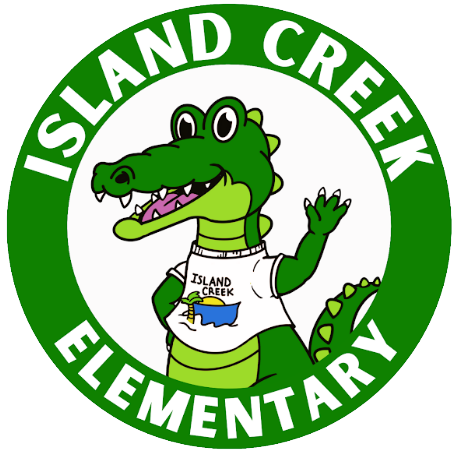Schoology
Schoology is a learning space that supports instructional practices aligned to FCPS’ learning model and helps students reach the Portrait of a Graduate goals.
Teachers use Schoology to post their classroom materials online; to provide a safe forum for students to discuss their ideas and collaborate on projects; and to assign and collect homework electronically. It helps students stay organized and it keeps the class connected.
Students use their FCPS Network Credentials to access Schoology.
Parents/Guardians use their Student Information System (SIS) ParentVue account to log in to Schoology.
NOTE: You need to have an active Student Information System (SIS) ParentVUE Account to be able to login to your Schoology Parent account. The same username and password are used to access both the SIS ParentVUE and Schoology.
Parent/Guardian Accounts
A Schoology Parent/Guardian Account gives you access to:
- Your child’s classes.
- Your child’s upcoming assignments.
- School, class, and group announcements.
Login
Use your SIS ParentVUE account to login.
- Go to https://lms.fcps.edu
- Enter your username and password.
- Your username is the email address that you use to login to your SIS ParentVUE account.
For more information about the Student Information System (SIS), read the SIS Parent Account Overview page.